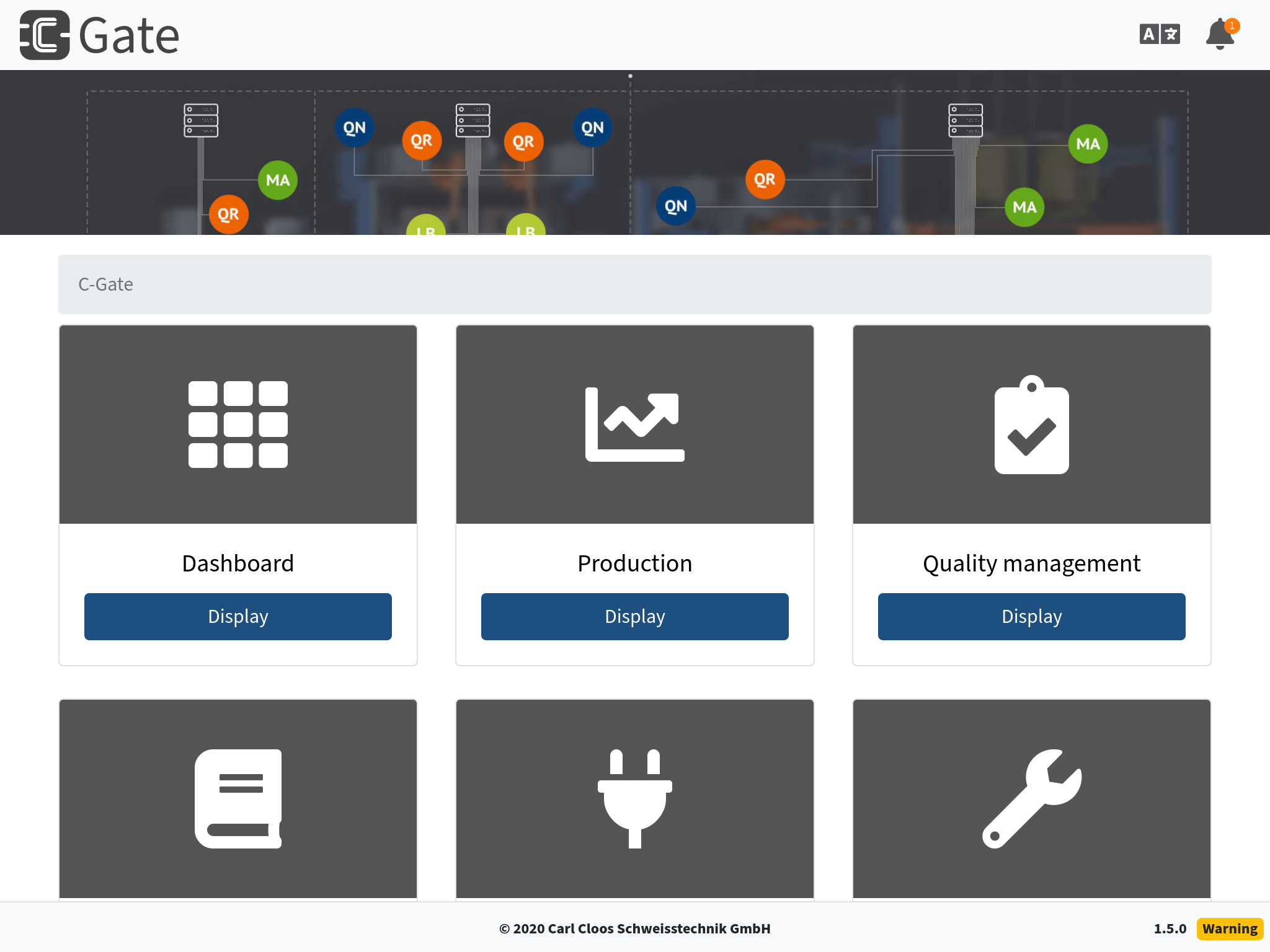First connection to C-Gate
C-Gate is a web application that you can use with a modern web browser on a PC, tablet or smartphone. You can control C-Gate directly or via a DHCP server in the company network.
Connection via the company network
Precondition: DHCP server is active in the company network.- Read the MAC address on the C-Gate label and enter it into your DHCP server. The C-Gate is located in the control cabinet on the inside of the door.
- Connect port 1 of C-Gate to your network via Ethernet cable.
-
Call up the address of the C-Gate in the web browser. This consists of http:// and the IP address assigned in the company network.
Example: http://192.168.8.14 - Log in with the user data printed on the C-Gate label.
- Configure the network settings according to your requirements and restart the C-Gate.
Direct connection
- Connect the port/port 1 of C-Gate to your PC/laptop via Ethernet cable and make sure that it does not use a static IP address. The C-Gate is located in the control cabinet on the inside of the door.
-
Call up the address of the C-Gate in the web browser. This consists of http:// and the IP address designated as eth0 on the C-Gate label.
Example: http://169.254.128.76 - Log in with the user data printed on the C-Gate label.
- Configure the network settings according to your requirements and restart the C-Gate.

Standard configuration of the C-Gate on delivery
- Port 1 (eth0): DHCP and substitute IP address
- Port 2 (eth1): 192.168.1.100/24
Integration of C-Gate into the company network
Various options are available for integration into the network.
Separate

- The plant network and the company network are separated.
- The C-Gate application forms the interface for controlled data exchange between the networks.
- C-Gate serves as a proxy for other services (PDM, UMS, Carola EDI).
Managed

- Integration of all system components as well as C-Gate into the company network via managed switches.
- Full access control by local IT via VLAN or firewall.
- High level of ownership of access security.
Shared

- Plant components and C-Gate are located in a common company network.
- Little security due to more difficult access control without network separation.
- Easy integration and connection between C-Gate, plant and C-Gate user.
Next steps with C-Gate
As soon as you can access the C-Gate interface via your company network, you can continue at C-Gate.
Further information
Further information and answers to frequently asked questions can be found in the documentation area on the C-Gate interface and on the web.
read more