C-Gate Feature Report 2020/1
Component templates
Component templates make it possible to manage different types of components in C-Gate. Basic information such as type, variant, description and a picture can be stored for each template. Furthermore, the templates allow you to define target times for different production steps on different devices. The component templates replace the former target times area.
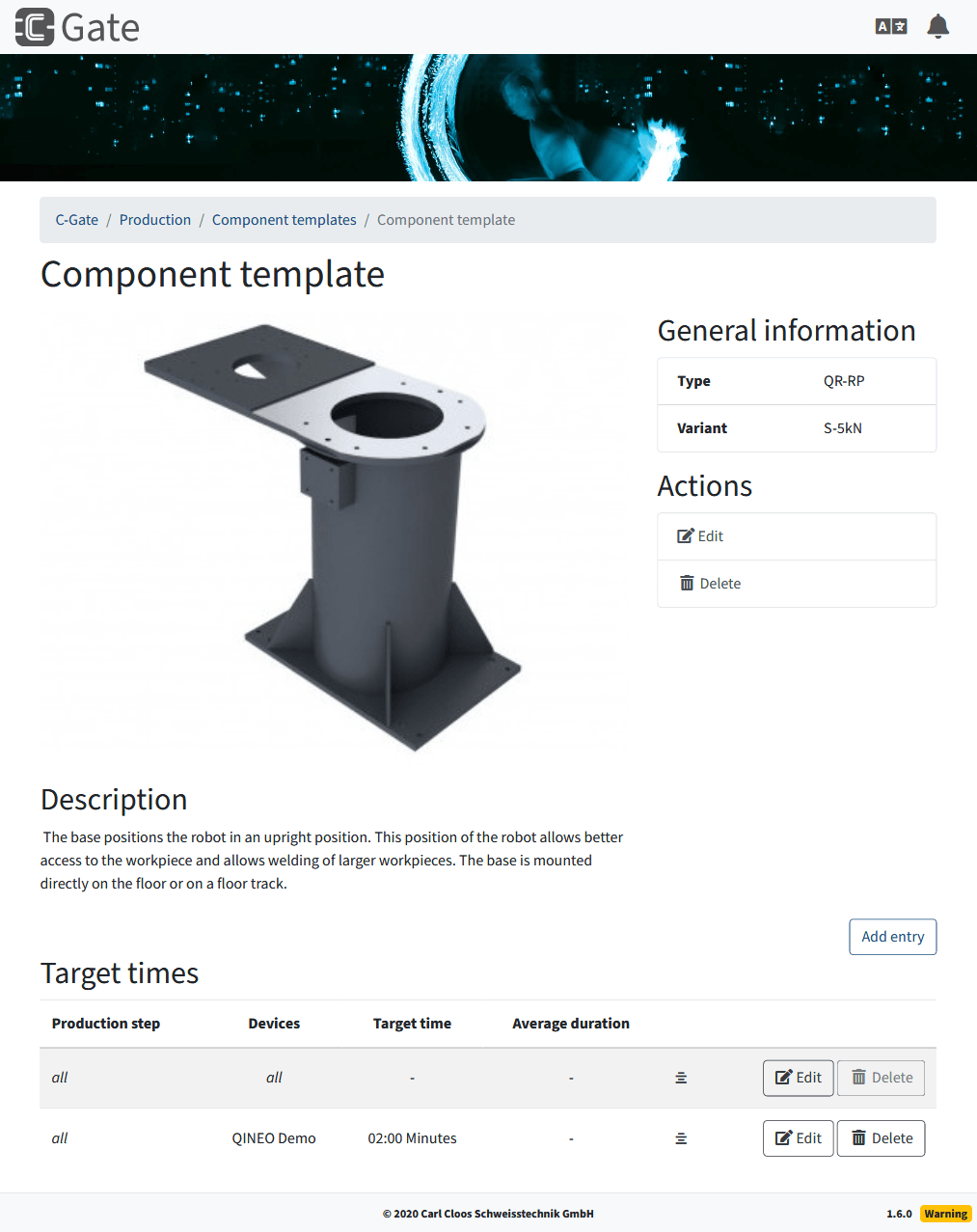
Component finishing
Notes can be added to completed components. Here, for example, a rework can be documented. In addition, the quality of a component can be subsequently set to OK or not OK. Both the notes and the quality can also be set via the API as usual.
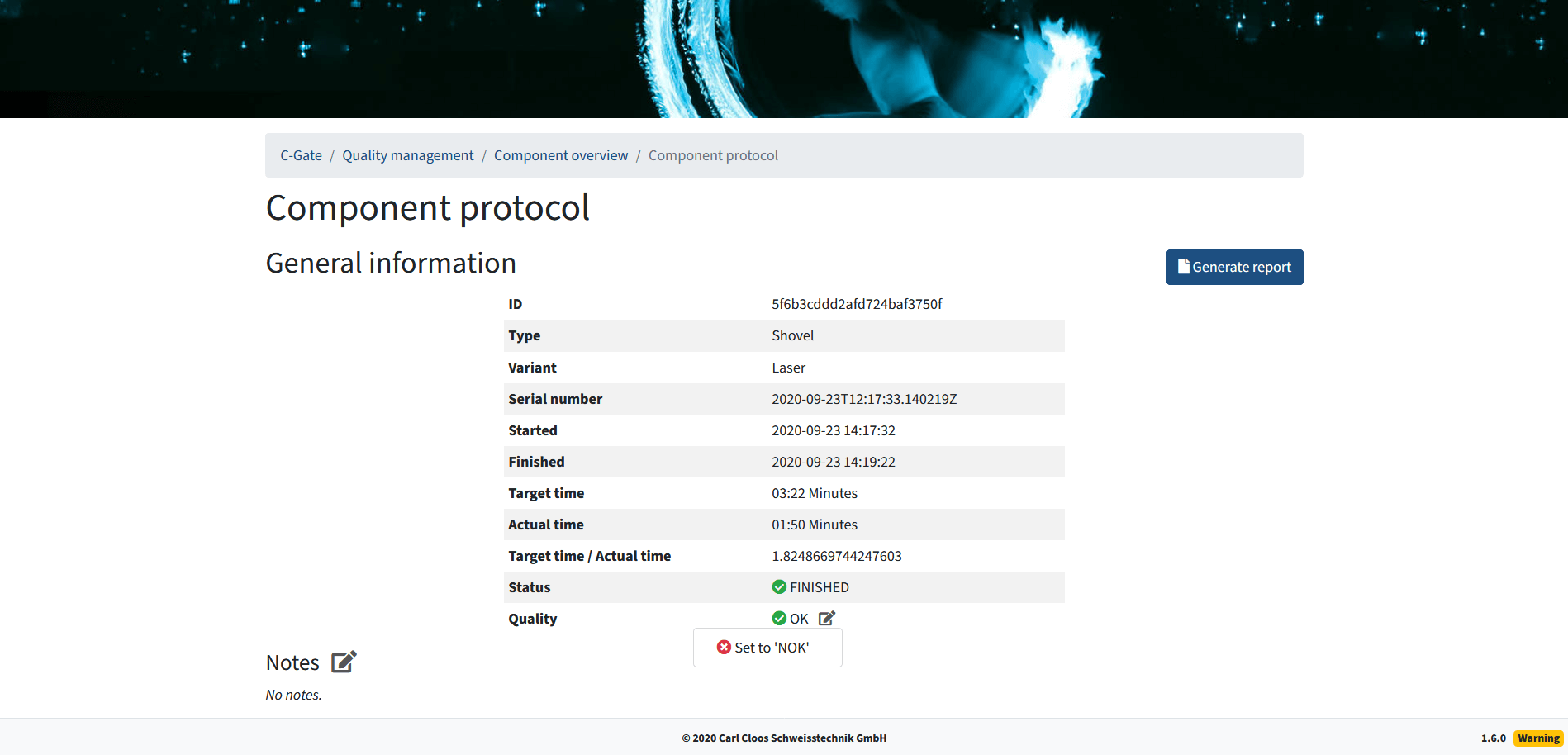
New dashboard
The new C-Gate dashboard fits in perfectly with the design of the rest of the user interface. Dashboards can also be renamed. It forms the basis for future enhancements, such as customisable colours, customer branding and much more.
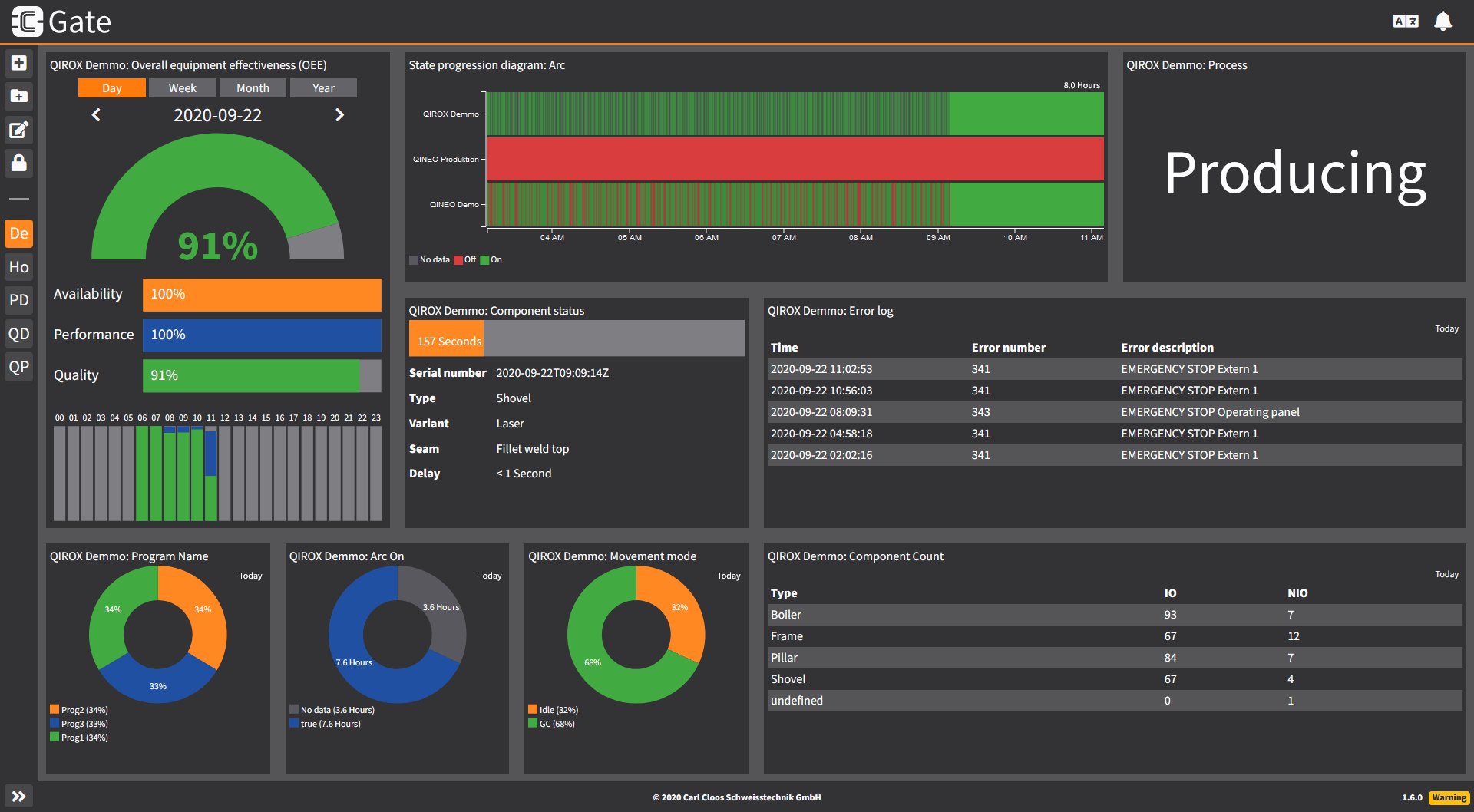
Status diagram
The state history diagram displays a data point with its various states over a desired period of time. It is also possible to display and compare this with other units side by side.
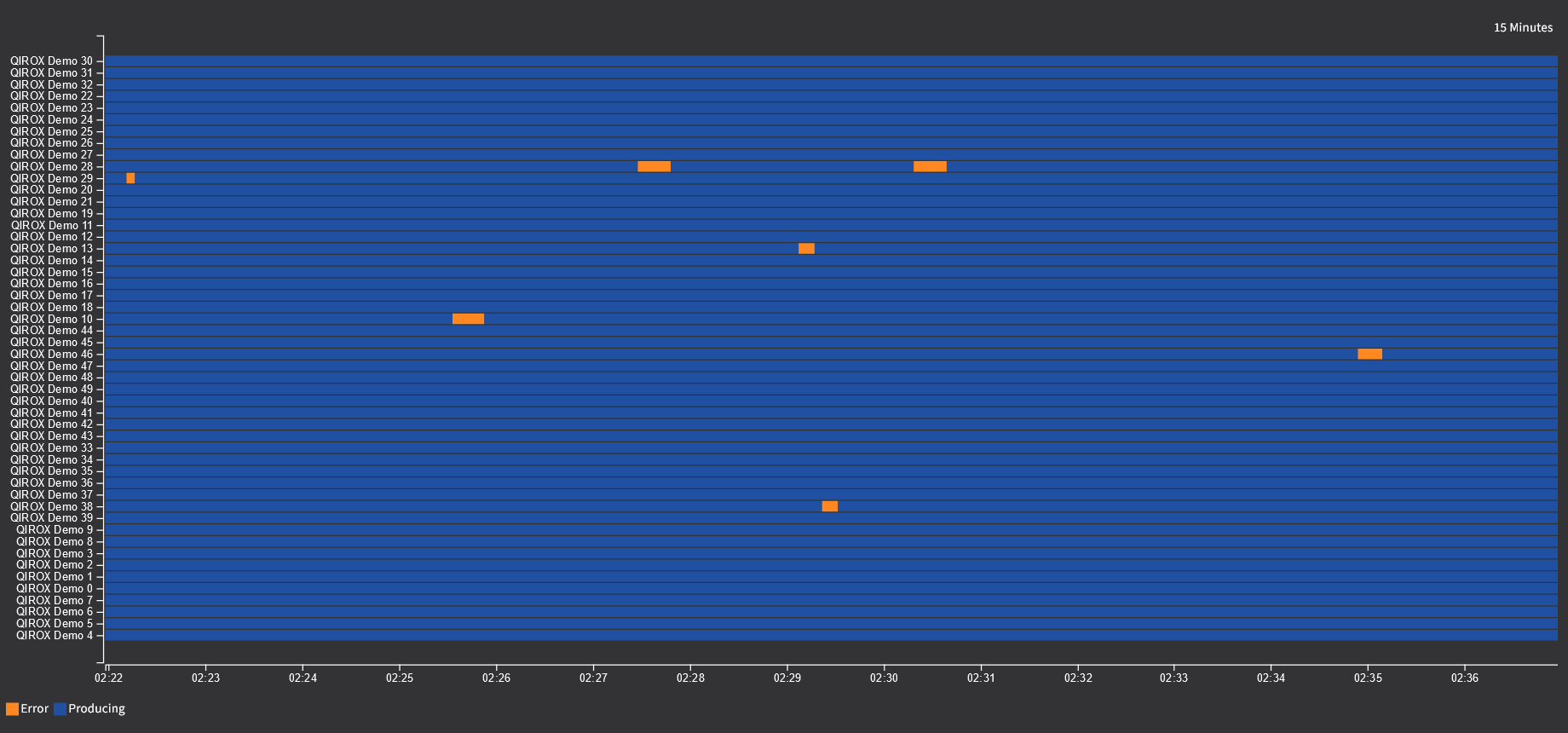
Process data point
The process data point reflects the current process of a device. Possible states for a QIROX robot are: Offline, Error, Producing, Teaching and BusyWaiting. The new data point makes it easy to identify malfunction or waiting times.
First steps with C-Gate (QIROX)
On our new control cabinets with C-Gate there is an imprint "Industrie 4.0 Enabled". This refers our customers to an introductory page with step-by-step instructions. This enables them to access C-Gate for the first time and integrate it into their own network.

